EventEspresso.com just got a fresh makeover; enjoy the new brew! ☕️
EventEspresso.com just got a fresh makeover; enjoy the new brew! ☕️
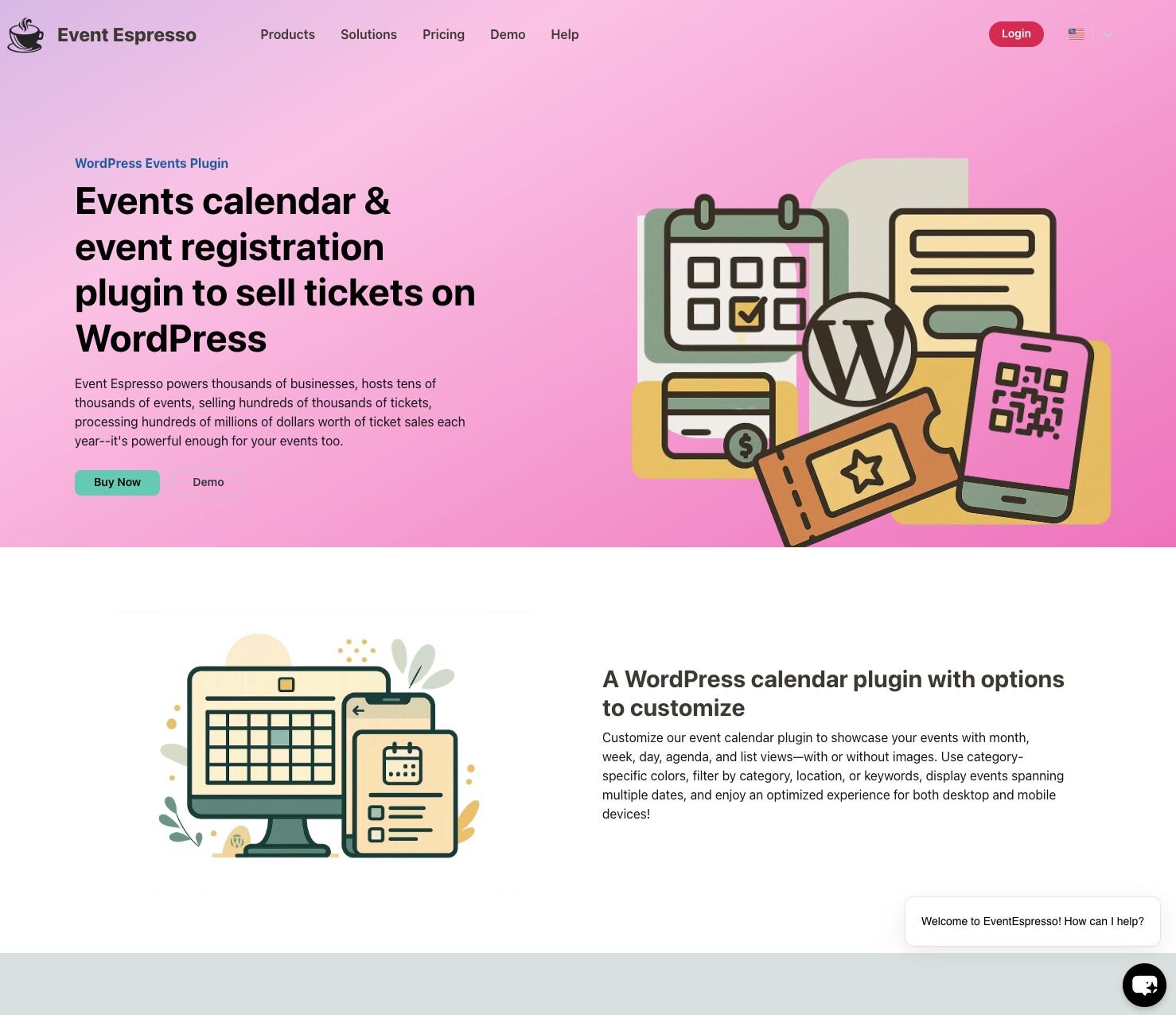
The new Event Espresso website is fast, easier to use, and brings more tools to manage your Event Espresso license keys and account.
Posted by Garth on Wednesday, November 27, 2024
Read More

Explore 14 unique Thanksgiving party ideas to enhance your celebration with tips for a joyful, festive gathering with family and friends.
Posted by Chinny Verana on Tuesday, August 20, 2024
Read More

Follow our step by step guide and learn how to write a press release for an event that grabs attention and maximize media coverage.
Posted by Chinny Verana on Thursday, August 15, 2024
Read More

Check out 10 cheaper alternatives to Eventbrite you can use as an event ticketing system for your next event.
Posted by Kimiko Sy on Friday, August 9, 2024
Read More

Create a profitable online course and establish your credibility. Here's a guide on how to set up an online course registration system.
Posted by Kimiko Sy on Wednesday, August 7, 2024
Read More