🎉 Introducing Calendar+ a Powerful and Beautiful Events Calendar for WordPress
🎉 Introducing Calendar+ a Powerful and Beautiful Events Calendar for WordPress
Import lists of attendees into Event Espresso events to send QR code tickets to attendees, and use our mobile apps to scan and validate tickets and track attendance.
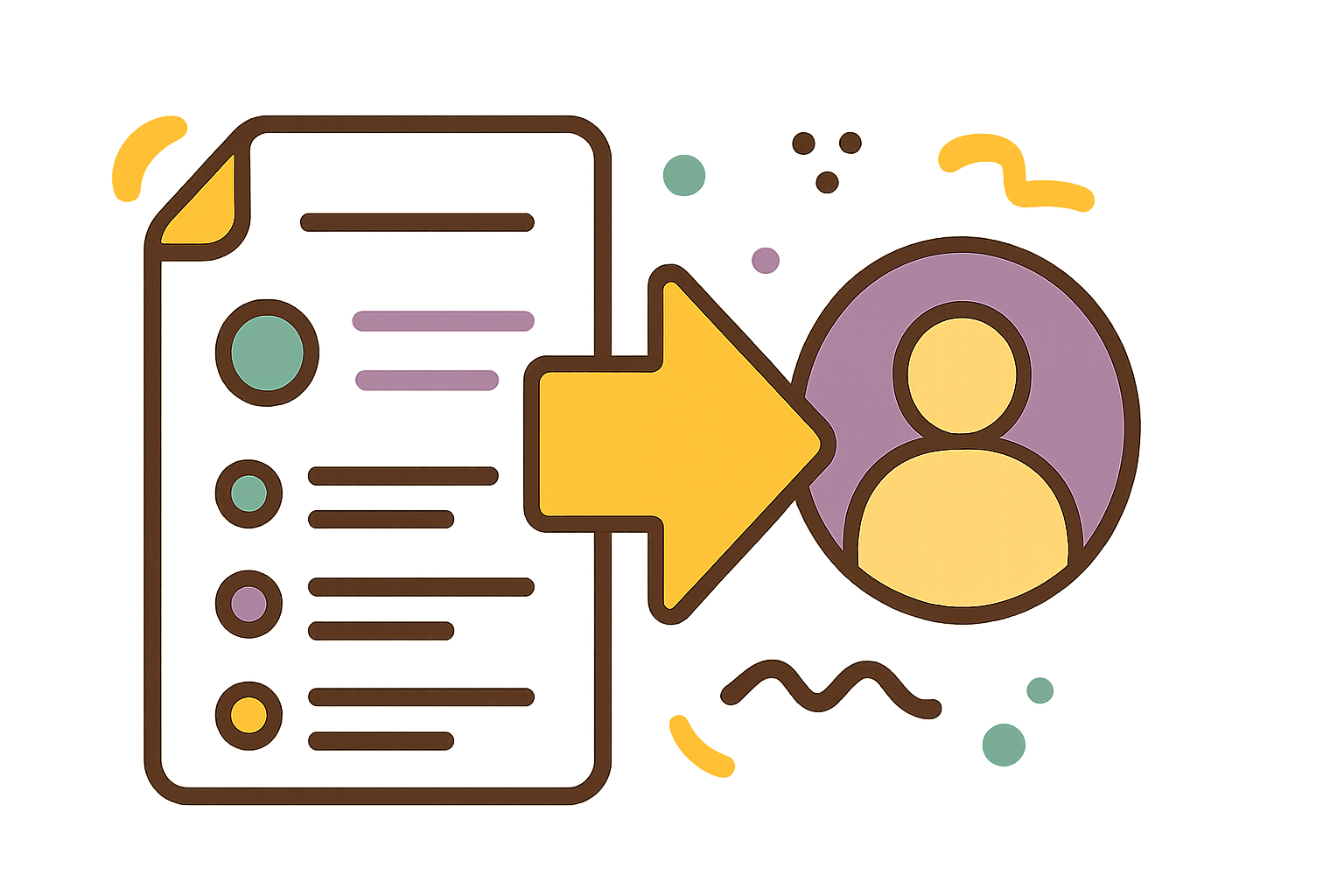
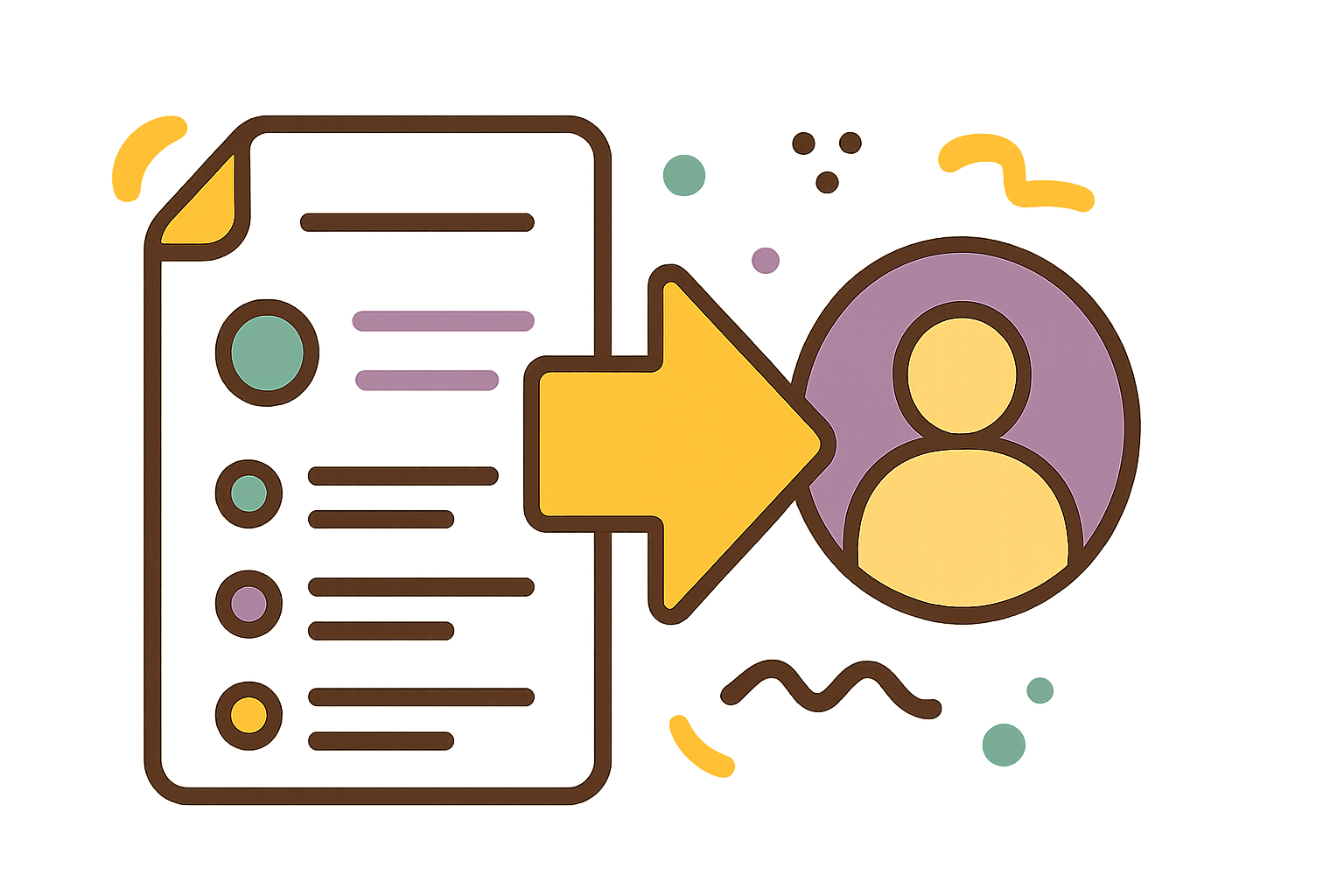
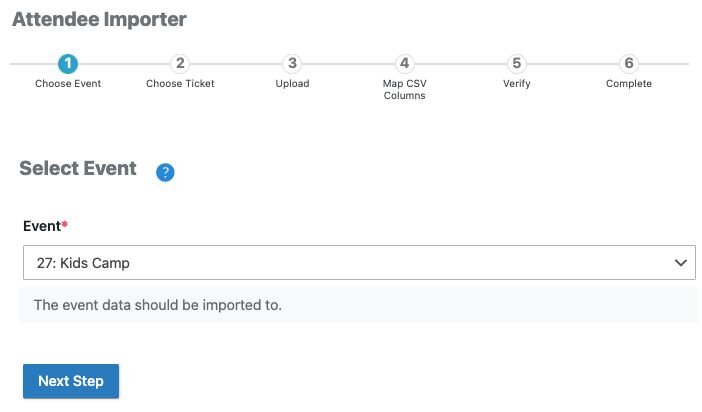
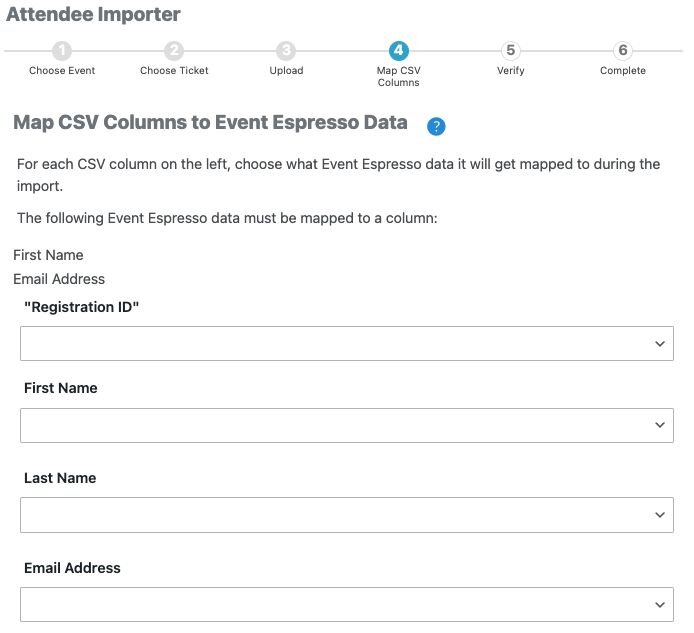
With the Event Espresso Importer add-on, you can import attendees, registrants, and contacts into an upcoming event. Then with the Printable tickets extension, you can optionally email tickets with QR codes so they can be scanned at event check-in with a mobile phone or tablet.
Here are a few ways that our event organizers use the Event Espresso Importer extension for their events:
– Upload a list of students for a training course
– Create an event check-in for an annual conference by uploading a list of registrants
– Upload a list of previous delegates for a meeting
– Upload a list of invitees for a private event
– Import attendee tickets sold elsewhere from a CSV file
Use Event Espresso and the Event Espresso Importer extension to create an event registration and ticketing system from your existing WordPress website. You can even use the importer to transfer your attendees from another event platform like Eventbrite.
Importing attendee data into WordPress improves efficiency by allowing bulk uploads from various software programs like membership databases, reducing manual entry errors; improves event planning with precise attendee counts for better resource allocation and streamlines communication by facilitating ticket distribution and reminders. Overall, it integrates seamlessly with other software, scales event management, and boosts the success and professionalism of your events.
“ We had a very positive experience with Event Espresso and we particularly appreciated that it was easy to set up as well as much cheaper compared to other platforms. The interface is also really user-friendly, which enabled our members to experience a really smooth registration process. Finally, it was great to benefit from such a quick and reliable customer support! ”
⭐️⭐️⭐️⭐️⭐️

Elena Carson