🎉 Introducing Calendar+ a Powerful and Beautiful Events Calendar for WordPress
🎉 Introducing Calendar+ a Powerful and Beautiful Events Calendar for WordPress
List your events in a table format so your attendees can quickly browse to find an event that they are interested in and begin to register or buy tickets.


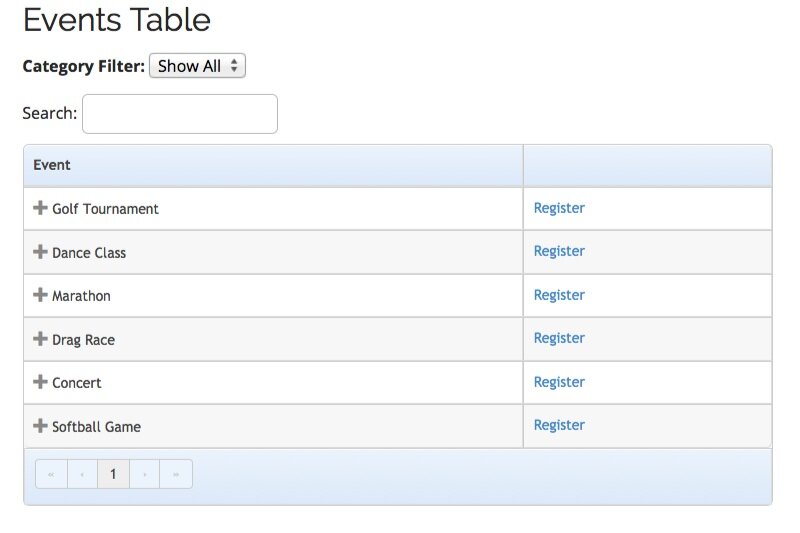
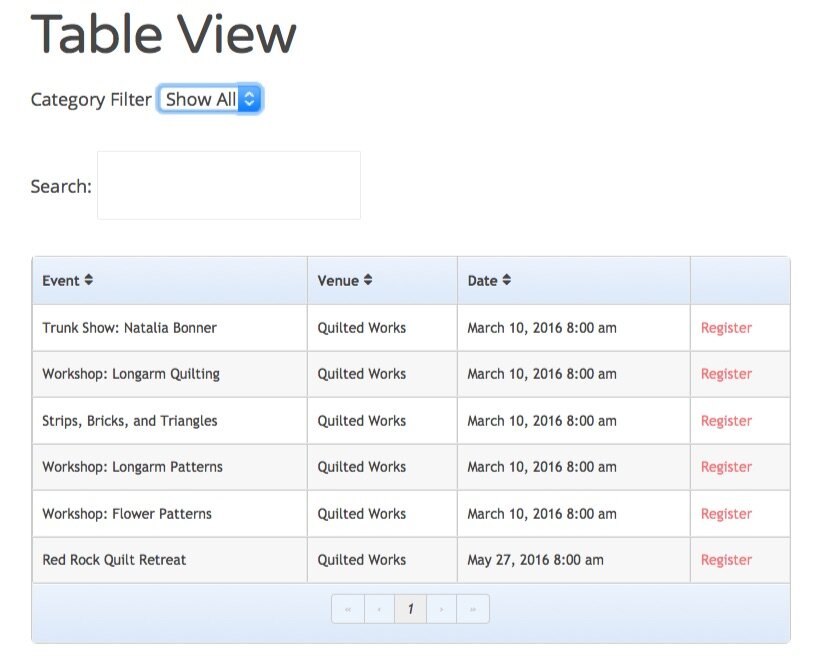
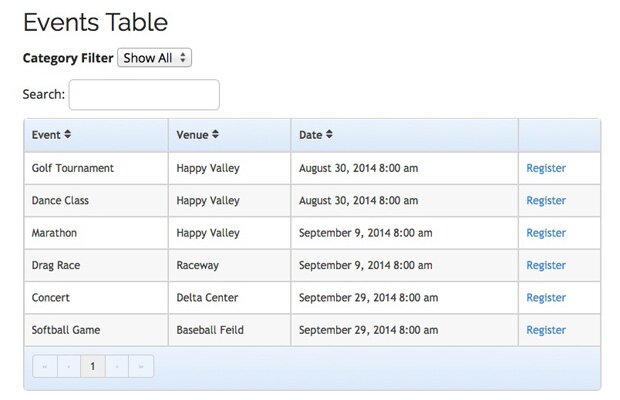
Add the Events Table View Template to Event Espresso and your events will automatically be displayed in a table format as they are created in Event Espresso. An attendee can then take a quick look and click on an event that they are interested in to learn more and start their event registration from the event page.
Here are some ways that our event organizers use the Events Table View Template add-on for their events:
– Create a simple list of classes so a parent can register their child.
– List the available courses in a list view with a book now link.
– Show a list of events for a certain event category on a page.
An attendee can also use the toggle options to sort by the name of an event, venue, or even the date.
Many customizaiton options are also available.
Show the template with all events and order by start date.
Show the template with all events and sort by ascending or descending order.
Show the template with a specific number (e.g. 25 events) of total events.
Show the template with a certain amount of events before going to the next page to view more events.
Show events on the template and include expired events.
Show events from a specific category on the template.
Only show events for a specific month to draw attention certain events at certain times of the year.
For single events with multiple dates, you can choose to show/hide all the dates of the event.
Show or hide the venue column. Helpful if the venue is or is not important or applicable to the event.
Enable or disable features like: search, categories, pagination, sorting, events per page, etc.
Change the styles or disable striping from the table format.
Combine filtering and sorting parameters to customize the output of the event list to your needs.
An HTML table layout with columns and rows helps events, organizations, and teams by providing a structured and intuitive presentation of event information directly to attendees. This layout facilitates easy navigation and comprehension of key details such as schedules, speaker lineups, or session descriptions, enhancing the decision-making process for participants. By clearly displaying options and essential information, the table layout directly contributes to a smoother and more engaging event experience for attendees, encouraging higher interaction and satisfaction rates.
“ Easy to get started with, but detailed enough for almost all event planners. Lots of options, professional looking, reliable, complete. ”
⭐️⭐️⭐️⭐️⭐️

Bruce Maples