EventEspresso.com just got a fresh makeover; enjoy the new brew! ☕️
EventEspresso.com just got a fresh makeover; enjoy the new brew! ☕️
Today we are going to talk about Facebook Marketing. I'll cover a few tips you can use to increase your exposure this social media platform.
Posted by Seth Shoultes
It’s becoming increasingly less useful to promote your events, classes, or conferences using offline methods, such as print or local television ads. In this day in age, even online methods of advertising, such as Google Ads and Facebook Marketing, are becoming less effective. It’s hard to cut through all of the noise when we get constantly bombarded with messaging about new products, services, and 21st-century gimmicks. Sometimes I wish we could go back to a time like when we were young.
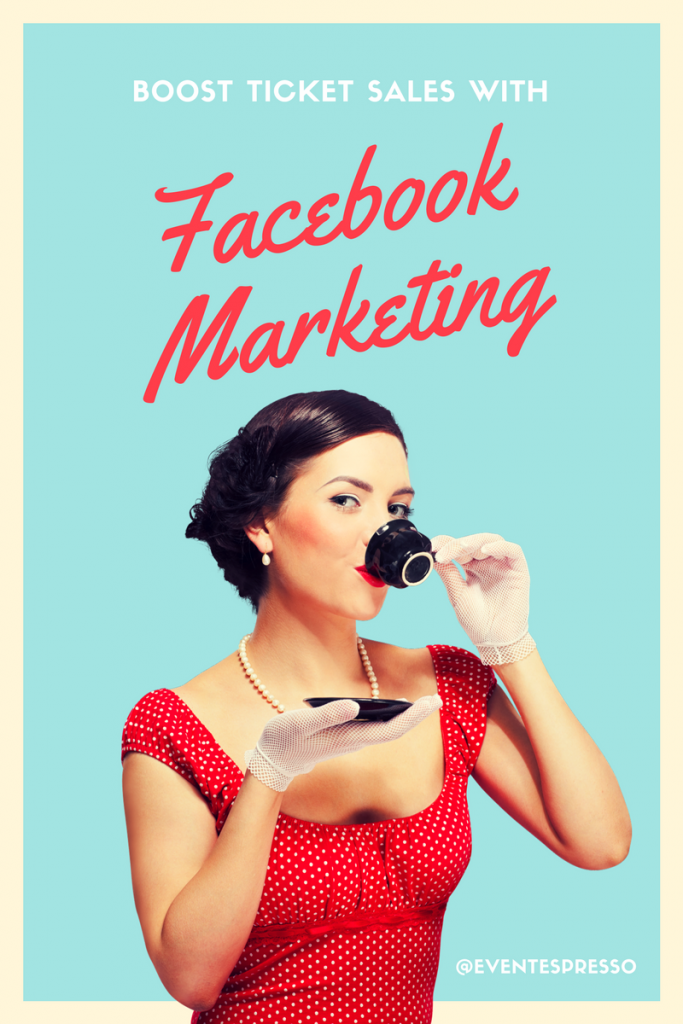
Today we are going to talk about the importance of Facebook Marketing, which is currently the oldest, and largest of today’s social media marketing channels. I’ll start off by giving a minor overview of why Facebook is important, then discuss the different tools offered by Facebook, such as Facebook Events, Pages, and Groups. Then finish off by covering a few tips you can use to increase your exposure on the world’s largest social media platform for business. If you’re already aware of the importance of Facebook, please feel free to skip ahead.
Here are all the different Facebook Marketing subjects I’ll cover:
In case you missed it, last week I gave you a high-level overview of using social media marketing to boost event awareness. Be sure to check it out.
In 2016 Facebook had 1.18 billion active users visiting on a daily basis, which accounted for around 66 percent of Facebook’s monthly active users, which is equivalent to around 20,000 users on Facebook every second. Furthermore, by 2018, experts estimate that over 2.88 billion people will access social networks regularly.
Here are some interesting Facebook stats, in case you have any lingering doubts that Facebook is too big to ignore:
What’s the difference between Facebook Events, Pages, and Groups? I’ll briefly explain the differences below. However, it will be up to you to choose which tools work best for your needs. Let’s get started:
Facebook Events is one of Facebook’s longest running features and boasts 650 million active users, over 47 million public events, with over 35 million events viewed each day. This feature allows Facebook users and page owners to create a calendar-based invitation to an event. A Facebook event can be sent to a select group of people and will include information about the event, the time and date of the event and even images related to the event.

In addition to the above, a Facebook event provides a simple, hands-off way for Facebook users to send invitations to their friends. Because of the interactive nature of Facebook, a Facebook event can also help create commenting and buzz about a particular event.
Nothing should stop you from using Facebook in your event marketing strategy. However, I think it’s fun to share a few interesting pro, and cons about each social media tool I review.
Pros:
Cons:

Facebook has become ubiquitous for those planning more than the occasional Backyard BBQ, too, whether you ‘like’ it or not.
Please Note: No matter where you create the event from (personal profile or page), you can only invite people who are from your own friend’s list. If you need to reach more people, consider paying for promotion on Facebook and adding a link to the public event (on Facebook) after someone pays for a ticket on your website.
If you’re an active Facebook user, you’ve most likely viewed, or liked many Facebook Business Pages. Similar to a friend’s Facebook profile, Facebook Pages enable public figures, businesses, organizations and other entities to create an authentic and public presence on Facebook. Page owners can also post stories, add a cover photo, host events and more.

Unlike (no pun intended) personal profiles, pages do not gain “friends,” but “fans” – which are people who choose to “like” a Page. Facebook user’s who have “liked” a Page will see the Page’s updates in their News Feeds.
A few pros, and cons about Facebook Pages.
Pros:
Cons:
 It’s possible your potential attendees/customers use Facebook, so a Facebook Page gives you the opportunity to run ads, promote events, and build an email list. Plus, it helps build credibility when potential customers search for your business online. After the event, your Facebook page will be an excellent platform to thank all of the attendees, volunteers, sponsors, and everyone who helped make the event such a success.
It’s possible your potential attendees/customers use Facebook, so a Facebook Page gives you the opportunity to run ads, promote events, and build an email list. Plus, it helps build credibility when potential customers search for your business online. After the event, your Facebook page will be an excellent platform to thank all of the attendees, volunteers, sponsors, and everyone who helped make the event such a success.
Facebook Groups are the place for small group communication and for people to share their common interests and express their opinion. Groups allow people to come together around a common cause, issue or activity to organize, express objectives, discuss issues, post photos and share related content.
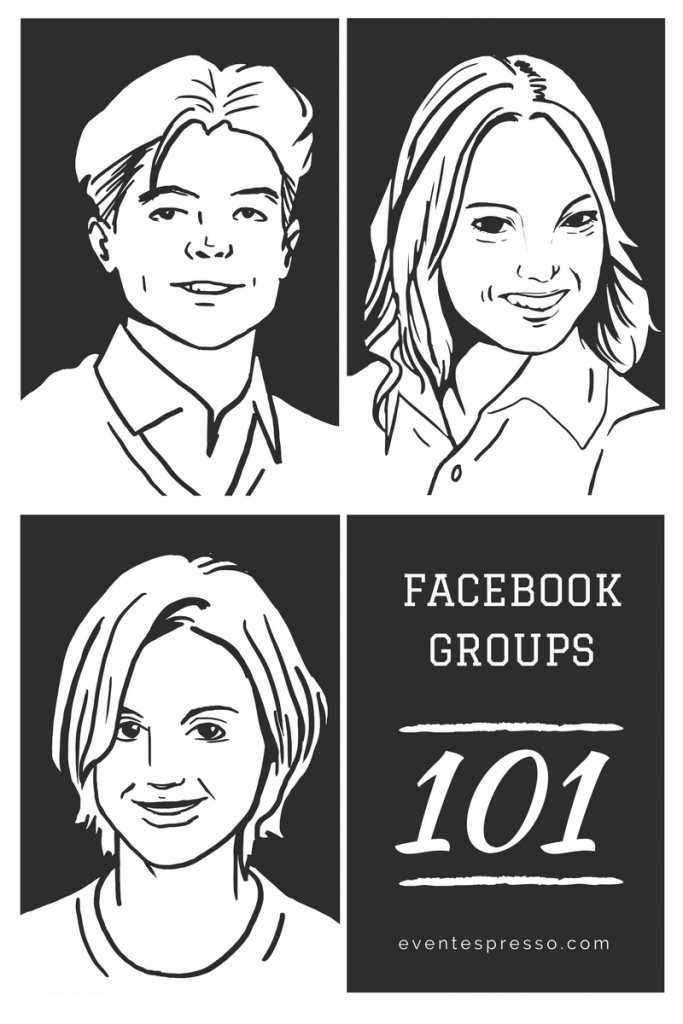
Groups are also a great way for connecting family, peers, teammates, co-workers or people with a common interest. Members can ask and answer questions, post about events or job openings and follow conversations about topics that interest them. Additionally, groups allow you to send mass messages directly to the team members’ inbox.
When you create a group, you can decide whether to make it publicly available for anyone to join, require administrator approval for members to join or keep it private and by invitation only. Like with Pages, new posts by a group will show in the News Feeds of its members and members can interact and share with one another from the group.
Visitors of a group can become members by “joining” the group and waiting for approval from a Group administrator. Visitors to a group can’t post to the Group wall until they become members (i.e., after an administrator has approved them), even in “open” groups.
Groups currently have three privacy options. Here’s an overview of what they are and what they mean:
Yes, there’s pros, and cons here.
Pros:
Cons:

You may already use Facebook groups for networking, but you can also create your Facebook groups to grow your event business and nurture customer relationships.
Here are a few insider tips I’ve compiled to help you use Facebook for your business and events:
 Best Times to Post on Facebook – Find out the best time to post for your business. People log in to Facebook on both mobile devices and desktop computers, both at work and at home. According to HubSpot, the best time to post on Facebook is 3:00 p.m. on Wednesday. Other optimal times include 12:00–1:00 p.m. on Saturdays and Sundays and 1:00–4:00 p.m. on Thursdays and Fridays.
Best Times to Post on Facebook – Find out the best time to post for your business. People log in to Facebook on both mobile devices and desktop computers, both at work and at home. According to HubSpot, the best time to post on Facebook is 3:00 p.m. on Wednesday. Other optimal times include 12:00–1:00 p.m. on Saturdays and Sundays and 1:00–4:00 p.m. on Thursdays and Fridays.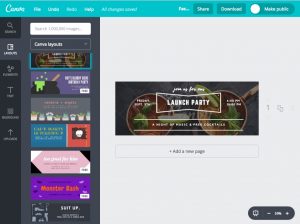 Use like-able, social media images – Attach photos or videos to text only updates. People “like” or “share” a piece content when it resonates with them, so you should be making content that’s relevant to your audience. An image is more compelling if it evokes a sensory response beyond a purely visual one. Playing to touch, taste, smell or auditory response also makes for more efficient visual marketing. Do your research, what’s trending in the visual world. Sometimes it pays off to check out what the cool kids are doing. Design apps like Canva and Pablo are perfect for “non-designers” to quickly create professional (looking) social media images, absolutely free.
Use like-able, social media images – Attach photos or videos to text only updates. People “like” or “share” a piece content when it resonates with them, so you should be making content that’s relevant to your audience. An image is more compelling if it evokes a sensory response beyond a purely visual one. Playing to touch, taste, smell or auditory response also makes for more efficient visual marketing. Do your research, what’s trending in the visual world. Sometimes it pays off to check out what the cool kids are doing. Design apps like Canva and Pablo are perfect for “non-designers” to quickly create professional (looking) social media images, absolutely free.
Facebook offers many channels to promote your events, event business, and yourself. Tying all of these things together can be a large undertaking, however, if you remain committed to the success of your event(s), you can make it work for you. I recommend spending 15 – 30 minutes a day, or more posting relevant content to your Facebook Marketing outlets. It’s okay to share related articles and tips from influence’s and vendors in your industry.
Don’t forget, to have fun, and be sure smile when you post to social media 🙂
Do you actively make an effort to integrate Facebook Marketing with your events? I’d love to hear why or why not in the comments below.