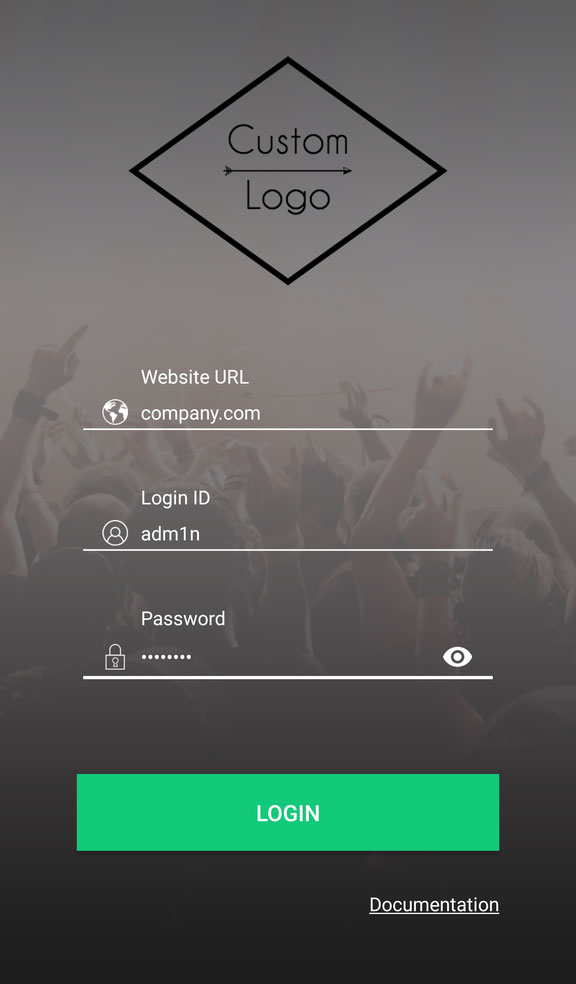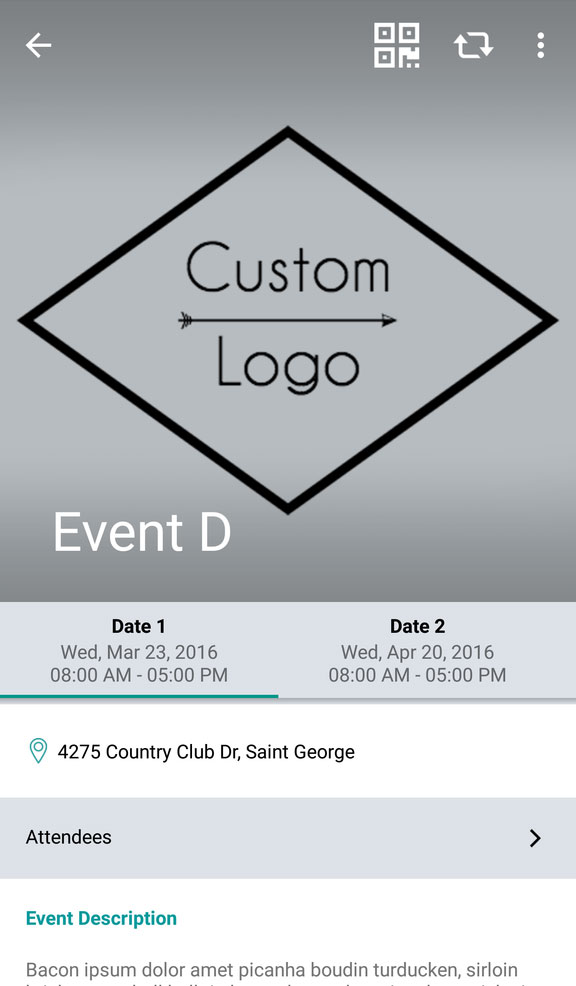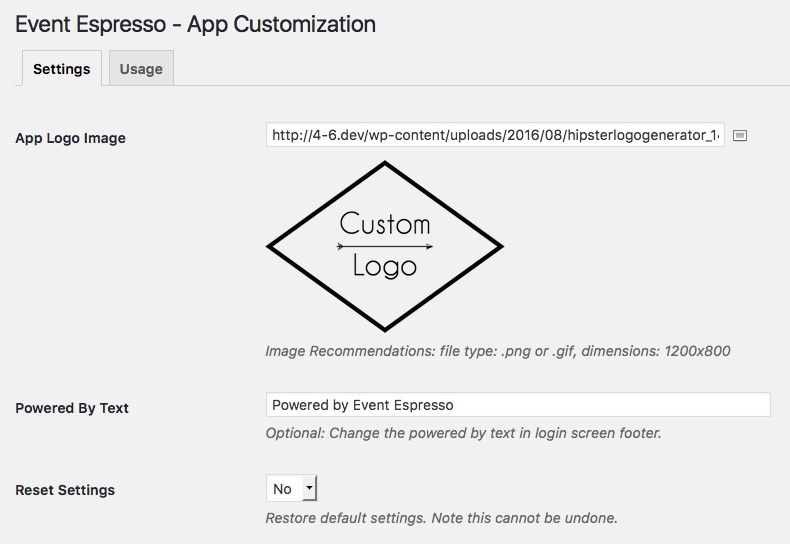🎉 Introducing Calendar+ a Powerful and Beautiful Events Calendar for WordPress
Event App Customization Add-on Now Available
We're excited to share with you new details on a powerful new add-on that has emerged as one of this year’s coolest features – Event App Customization.
Posted by Seth Shoultes
 We’re excited to share with you new details on a powerful new add-on that has emerged as one of this year’s coolest features – Event App Customization – Only $69.95, for a limited time!
We’re excited to share with you new details on a powerful new add-on that has emerged as one of this year’s coolest features – Event App Customization – Only $69.95, for a limited time!
This is great news for event managers wanting to show their own logo in the Event Espresso event app. With our new Event App Customization add-on, you can now customize the Event Espresso 4 event app for Android and Apple using your own logo image.
Did you say customize the event app?
Yes! Customizing the EE4 event app is easy and allows you to upload and display your own logo in the app screens. This is a great add-on for companies that want their employees to have a custom branded event app. However, it should be noted that the login screen will not be updated until after logging in the first time.
Bonus! We even made it easy to change the powered by text in the login screen footer. Enjoy these example screenshots from a re-branded event app 🙂
Get started today! Purchase the Event App Customization add-on for Event Espresso 4, also included in the EE4 Everything License. Compatible with Event Espresso 4.9.9+
Event App Customization Screenshots
Login Screen
The event app login screen can be customized to show your own logo.
Event Screen Default Logo
Events without a featured image will show your logo in the single event screens.
Settings Screen
Easily upload your own logo and change the powered by text in the footer.
Documentation can be found here: https://eventespresso.com/wiki/event-app-customization-add-on/