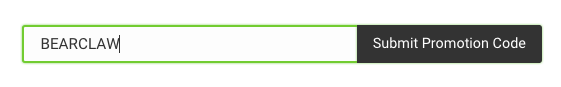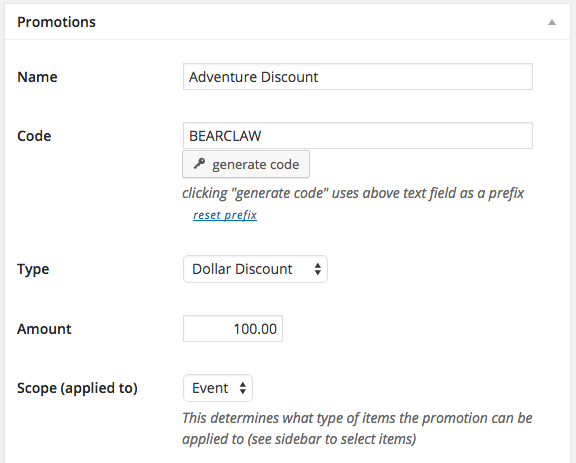EventEspresso.com just got a fresh makeover; enjoy the new brew! ☕️
Announcing the Promotions add-on beta for Event Espresso 4
The new promotions add-on for Event Espresso 4 includes discounting with or without discount codes, cart discounts, and a new UI.
Posted by Josh
Attention discount loving event promoters! Behold the Promotions add-on beta! Finally, the Promotions add-on is ready for you to test its new, more flexible, publicity boosting, discount-ticket-price-obsessed event promoting features!
The Promotions add-on is compatible with Event Espresso 4.8 (also in beta) and available to download from the pre-release channel.
The new promotions add-on for Event Espresso 4 includes discounting with or without discount codes, cart discounts, and a new UI.
New Automatic (no-code discount) and discount limits features
The Promotions add-on can be used to set up promo-code based discounts and non-promo-code or automatic discounts to help encourage more event ticket buying.
It allows you to set quantity limits on usage, as well as set a range of dates when promotions are applied to the price of an event ticket transaction.
That’s right, the cart total is discounted
When you set up a fixed discount type promotion, the amount will be taken off the price of the entire cart. This is a departure from how EE3 discounted a set amount for each ticket in the cart.
Side note: You can still make it so the discount is increased with each ticket purchased by using the percent discount type promotion.
New UI for inputting and managing promotions
All of the promotions management happens within the promotions management screen, which keeps you out of the event editor. This helps speed up the input and management of promotions. Now you’ll have more time to spend on your other event managery tasks!
You’re welcome.
We look forward to your feedback from testing the Promotions add-on beta. Please feel free to start a new topic in the Pre-release channel forum if you have any questions, comments, or suggestions.