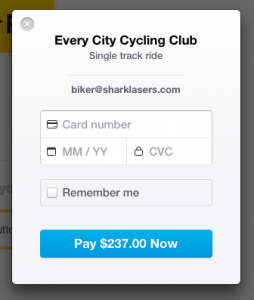🎉 Introducing Calendar+ a Powerful and Beautiful Events Calendar for WordPress
Stripe Payment Gateway for Event Espresso 4
Posted by Seth Shoultes
 We are pleased to announce that Event Espresso 4 is now fully integrated with the Stripe payment gateway. Stripe is a quick and secure way to accept credit card and debit card payments online.
We are pleased to announce that Event Espresso 4 is now fully integrated with the Stripe payment gateway. Stripe is a quick and secure way to accept credit card and debit card payments online.
With the Event Espresso Stripe integration, you can create exactly the payment experience you want in your Event Espresso powered website, and Stripe handles everything from security to transfers to your bank account. You can get started immediately.
Thousands of businesses and organizations are using Stripe today: Fortune 500 companies, rapidly-growing startups, side projects, nonprofits, and everything in between. Check out the gallery for a broad sampling.
Get Started!
Purchase the Stripe Payment Gateway for Event Espresso 4.
What will my customers see? Will they need to go to a Stripe webpage?
PCI Compliance
By using any of Stripe’s client libraries, such as Stripe.js for the web or the mobile APIs, you’re automatically compliant with the strictest PCI requirements.
No sensitive data hits your servers, saving you hours of security headaches.
About Stripe and Event Espresso 4
Stripe processes all transactions for you. Once your Stripe account is integrated into your site, you can accept payments immediately.
Funds are added to your bank account on a seven-day rolling basis. A two-day transfer may be possible after your first transfer. Visit Stripe’s documentation for more information.
Get Started!
Purchase the Stripe Payment Gateway for Event Espresso 4.