In-app Documentation
The best in-app documentation—and documentation systems—available for any event plugin.
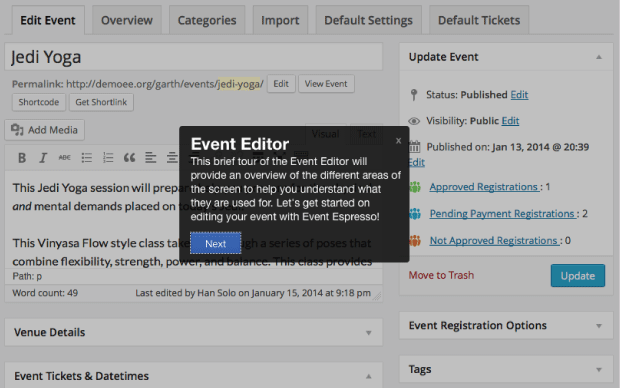
The best in-app documentation—and documentation systems—available for any event plugin.
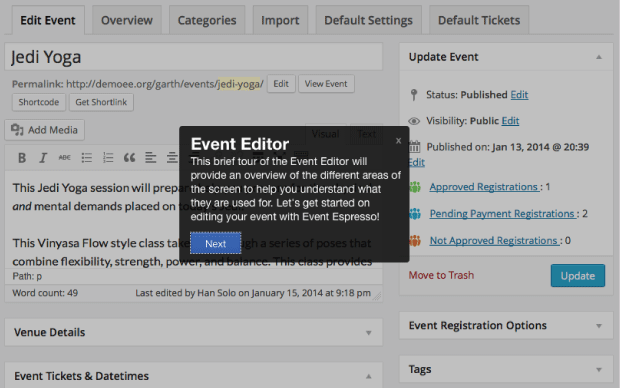
Along with revamping the Event Espresso 4 core plugin, we’ve also revamped the in-app documentation systems and content. Event Espresso 4 has three documentation systems:
Each help system is available to developers to edit (or add to) for their clients as needed.

Help Tours are step-driven sets of instruction to introduce users to the EE4 interface. There is a help tour for each page in Event Espresso and is only shown on the first unique page load. The help tour is deactivated after it has been viewed once. It can be viewed again by clicking on the Help tab on each page.
Users can:
Help Tours are especially helpful for developers to use while introducing Event Espresso to their clients.

Help tabs allow users to get more detailed instructions about specific features and areas of the admin user interface. The Help tab is a standard WordPress documentation tool that is accessed via the “Help” link at the top of each page (where available).

qTip2 tool tips are placed strategically throughout the Event Espresso user interface to add a quick explanation to new users.

qTip2’s are also available to developers for use on the front-end as a library.