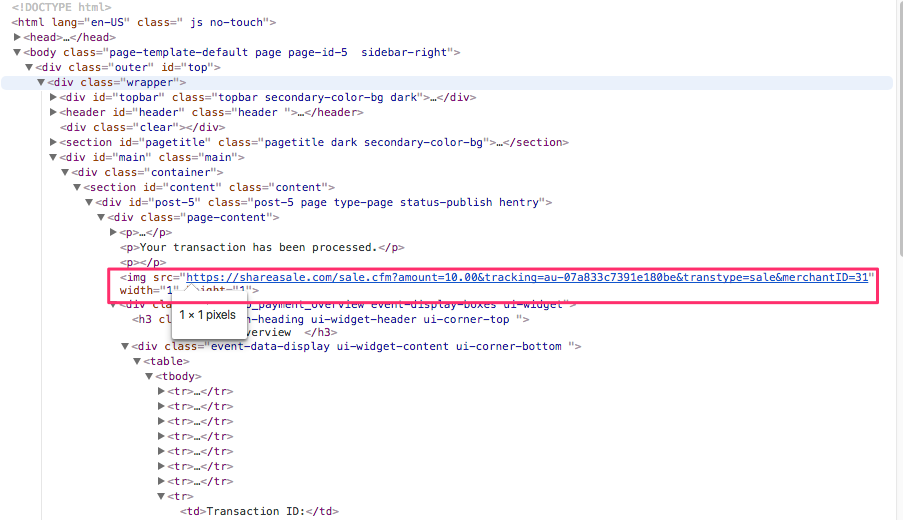Posted: June 21, 2017 at 3:22 am
|
|
We are working with affiliate links using ShareaSale. We added a code to the Thank You page, the code is something like this The problem is that we have a multiple ticket options available (HERE), we need to replace the AMOUNTOFSALE and TRACKINGNUMBER. We put the multiple code with different AMOUNTOFSALE for each ticket prices but with the same TRACKINGNUMBER = Unique Event Identifier We tested but it turns out that the only first code for the first pricing showing up on our ShareaSale account. What is wrong? What should be the TRACKINGNUMBER? Is it the ticket ID or the REG ID? |
|
Hi there, The above questions sounds like something you will need to put forward to shareasale rather than here however I’ll add some feedback to your questions. How are you adding the above code to the thank you page?
I don’t think you can have multiple instances as then every sale triggers the tracking pixel for all tickets. You have 1 img and dynamically build out the link using the details from the registration, however how you do that decepend on how you are adding the code.
Tracking number just appears to be a unique value for each registration, (aka ‘sale’) made on your site fo you can use the registration id, however…
Your using EE3, so you don’t have a ticket id, nor a REG ID value, where do you see those values? |
|
|
|
This is how we added the code to THANK YOU page We are confused with the TRACKINGNUMBER too, I know it should be a unique code for every sales, so its either REG ID or TICKET ID. Will the code works if we use EE4? Or can we customize the EE3 templates?
|
|
What you have added to the page will not work because the ShareaSale tracking codes need to be dynamically loaded in, and there should be only one (and the correct one). There are actually some action and filter hooks in Event Espresso 3 that are suited for this task, but you’ll need to write a bit of PHP and put the PHP into a small plugin to make this work. Here’s a link to a gist that includes some example code that makes use of one of the filters in Event Espresso 3: https://gist.github.com/joshfeck/cfbbc6641b8da7e7005fc9b388f11e87 You can modify and add the above to a functions plugin</a. |
|
|
|
Will this accomplish what we need to in terms of being able to have a tracking link for every ticket price? |
|
It tracks the total cost of the registration so if a user selects multiple tickets it would be the total of all of the tickets. If the user selects a single ticket if will track the amount for that ticket. It’s not tied to a specific ticket but it will not break down multiple tickets if the user selected different types (2 of one ticket and 1 of another for example). |
|
|
|
We’ve implemented the code provided in our site but still its not working. The test purchased we’ve made didn’t went through on Shareasale site. TIA! |
|
What your requesting is outside the scope of support for Event Espresso, whilst we are happy to try and help point you in the right direction (like above) we can not provide support for other 3rd parties. Having said that, did you check the merchantID in the code Josh provided? It looks like there may be a typo on line 10: https://gist.github.com/joshfeck/cfbbc6641b8da7e7005fc9b388f11e87#file-shareasale_ee3-php-L10 Looking at your screenshot the id should be Have you checked the source code of the thank you page to confirm the link is being output correctly there? |
|
|
Can you check to see if the tracking pixel shows up in the source of the page after the successful payment was made? If you inspect the page source using Chrome’s dev tools you should see something like this in the source: If you do not see the tracking pixel code there, then can you check to make sure the plugin you added the code to is activated? |
|
|
|
I corrected the merchant code and activated the plugin but can’t see the tracking pixel code in the source of the thank you page I really appreciate your support about this matter! 🙂 |
|
|
This is the code: |
|
|
screenshot of custom plugin code https://drive.google.com/open?id=0B_QcnpULAkknU2NUZkN4czkyeUU |
|
Remove the closing PHP tag from the plugin, it’s not causing the pixel not to show, but it can cause problems later so remove it to prevent that – http://take.ms/5IPuF The share a link will only be output once, so if you’ve reloaded the page at all it won’t show any longer. The reason for this is the tracking pixel should only show for a completed payment, if a user reloads the thank you page multiple time the pixel could load multiple times incorrectly tacking multiple sales. So add a new registration and when you are directed to the thank you page, open the source code and search for ‘sharealink’. |
|
|
|
I removed the closing tag. I did a several test purchased, it looks like it only shows up when we use Stripe payment gateway BUT not with PayPal.. 🙁 Thank you so much for all assistance! We really appreciate your help Tony and Josh. |
|
That would make sense because there can a delay with PayPal so the hook is probably firing before the Instant Payment Notification from PayPal makes it back to your site. Stripe will work just fine though. |
|
The support post ‘ShareaSale set-up’ is closed to new replies.
Have a question about this support post? Create a new support post in our support forums and include a link to this existing support post so we can help you.