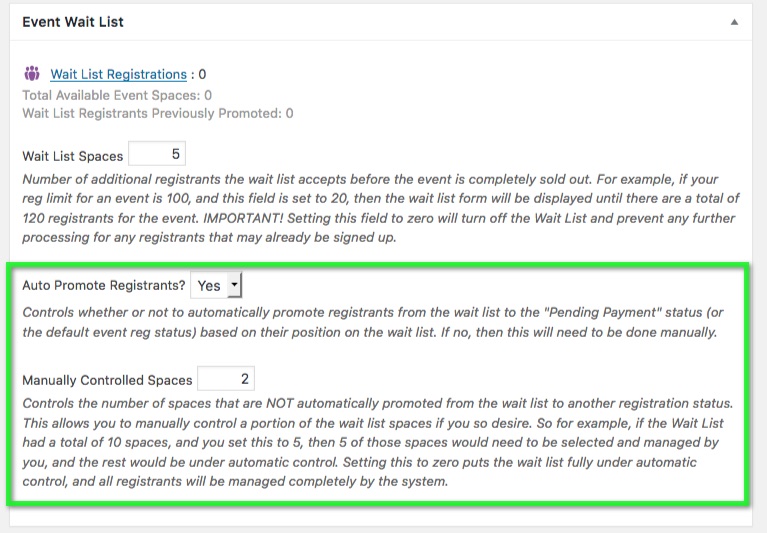Posted: April 25, 2022 at 12:41 pm
|
When a space opens up and someone on the waitlist is offered a spot in a class, their registration is supposed to change from “Waitlist” to “Pending”. But this week we had two registrations that were promoted from the waitlist to “Approved” with an incomplete registration. We were able to catch these two instances, but worry that if this continues we may end up overselling a class or missing a registration. Are you able to go in and change it so that anyone promoted from the waitlist is marked “Pending” until they pay for and complete their registration? |
|
|
Hi Susan! Thanks for reaching out. Let us know if you have any further questions! |
|
|
Hi Joao, Our plugin all settings is already done from you suggested. We seem to have an issue with the Waitlist plug-in since our last update. Here is the sequence of actions, I hope this helps you for understand my query. 1) Registration is automatically promoted from the Wait List (due to a cancellation of another registration) Our concern is that when this happens, we have a registration marked Approved but payment has not been paid. We believe we have caught each of them so far. Please provide solution for this. |
|
|
Hi Joao, Status update please. |
|
|
Hi Susan! Thanks for getting back to me. 1) Registration is automatically promoted from the Wait List (due to a cancellation of another registration) 3) Registrant receives promotion email with option to pay, but payment is unsuccessful after several attempts Except that, I also would like to ask you a temporary WordPress access to allow me to reproduce it and run a couple of tests (you can check with your hosting provider if they offer a staging environment to avoid affecting your real visitors). Thanks! |
|
| This reply has been marked as private. | |
| This reply has been marked as private. | |
|
Hi Joao, Please update status |
|
|
Hi Joao, Please update status of query |
|
|
Hi Susan, My apologies for the delayed reply here but I’ve been looking into this. Unfortunately, so far I can’t reproduce the problem with registrations switching to be Approved rather than Pending Payment, each test I do on my test sites correctly switches the registration to be Pending Payment. Is there a set of steps I need to take for this to happen? And/Or can I run through those steps on an event on your staging site to view this at all? — With regards to the issues with payments, with PayPal Pro and the increasing rollout of IPV6 we have seen an increase in issues with payments being rejected by PayPal when using PayPal Pro. The reason for the increase is due to the fact that they don’t support IPV6 (but require we send an IP during the request). See here: https://www.paypal.com/us/smarthelp/article/why-did-i-get-api-error-code-10747-ts1076 To prevent that you would need to switch to another PayPal payment method integration such as PayPal Express. I noticed on one of the transactions within your staging site (Registration ID 59802, TXN ID 98851) the payment showed the error ‘The IP Address provided is invalid.’. Is that a transaction that had the above issue previously? Or if you check one that you know had the above issue, does it show the same error? Here’s a screenshot of what I’m looking at on the site: https://monosnap.com/file/hvllIyeT2FMqXeTsVrbM45pbWAT9Hn |
|
The support post ‘Incorrect Status when Waitlist Promoted’ is closed to new replies.
Have a question about this support post? Create a new support post in our support forums and include a link to this existing support post so we can help you.