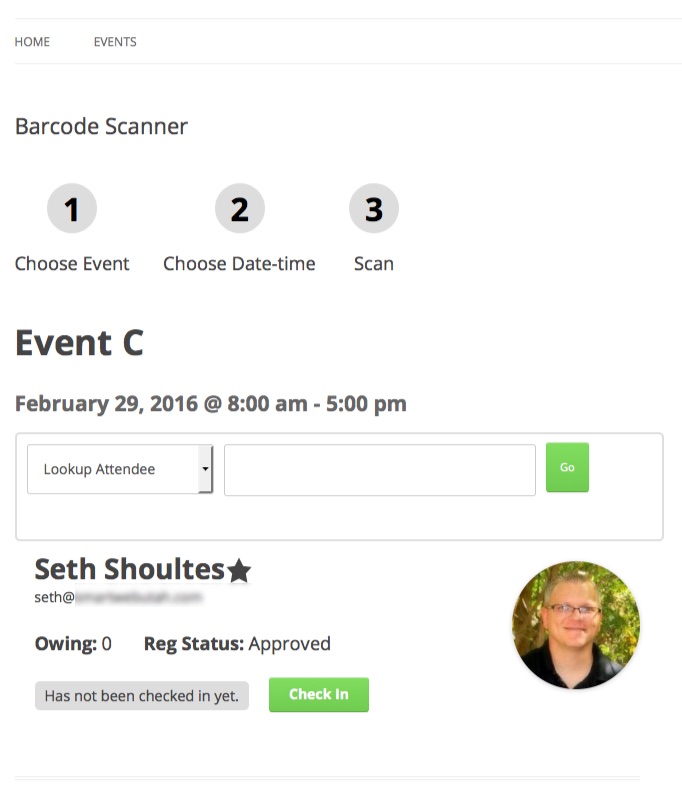Posted: October 24, 2018 at 9:23 pm
|
|
Is there a way to create the check in feature on the front-end, so that any attendee showing up at Campus can just click his/her name on a list on a laptop we have at the front desk to check in when they arrive? Also, how is check-in data recorded? We have classes that run for several weeks, and we’d like to check in the students each week. However, I have not created the events as recurring events each with their own dates, because that muddled the registration process. If I have a class that runs for 8 weeks, can my attendees check in and check out 8 times, and it will record a date-time stamp for each time? Then is there a way to view the timestamps for check in and out by attendee? |
|
Hi, There is a front-end check in feature, but it works a bit differently than you’ve described. It’s actually a UI for scanning barcodes from tickets. There’s more information here: The interactive check-in list is available on the back end, in Event Espresso > Registrations > Event Check In. Check in data is recorded to its own table in the database where the timestamp of the checkin is recorded and mapped to a specific datetime. So for your class that runs 8 weeks, what you can do is add a datetime to the event for each time the class meets. You do not add more tickets to that event, so the registration process will be exactly the same. Then when the class meets, you go to Event Espresso > Registrations > Event Check In, select the event, then select the datetime. Then you can start checking in attendees. They will not need to check out, unless that’s something you need to verify where you need to know the time they left. The individual check in records will have the timestamps, and you can also add the timestamps to the registration CSV report by adding a custom callback function. Here’s a link to some example code: You can add the above to a functions plugin. |
|
|
|
Thanks. So if we use the barcode scanner, then we also need to use the ticketing add-on and provide bar codes for our attendees? It looks like there is no way to search by attendee name, only to use the barcode to find them? If I were to write a custom plugin to allow a front-end check-in method, as long as the check-in/out timestamp entries get added to the database in the same way as the admin feature, it would not mess with our plugin update ability, correct? |
That’s the ideal use case. It’s not absolutely required to bring a ticket for checkin, but it’s must faster to scan a barcode compared with looking up the attendee name.
There is, please note the “lookup attendee” field:
That’s correct, as long as files in the core plugin are not edited. |
|
The support post ‘Front-end Attendee Checkin?’ is closed to new replies.
Have a question about this support post? Create a new support post in our support forums and include a link to this existing support post so we can help you.