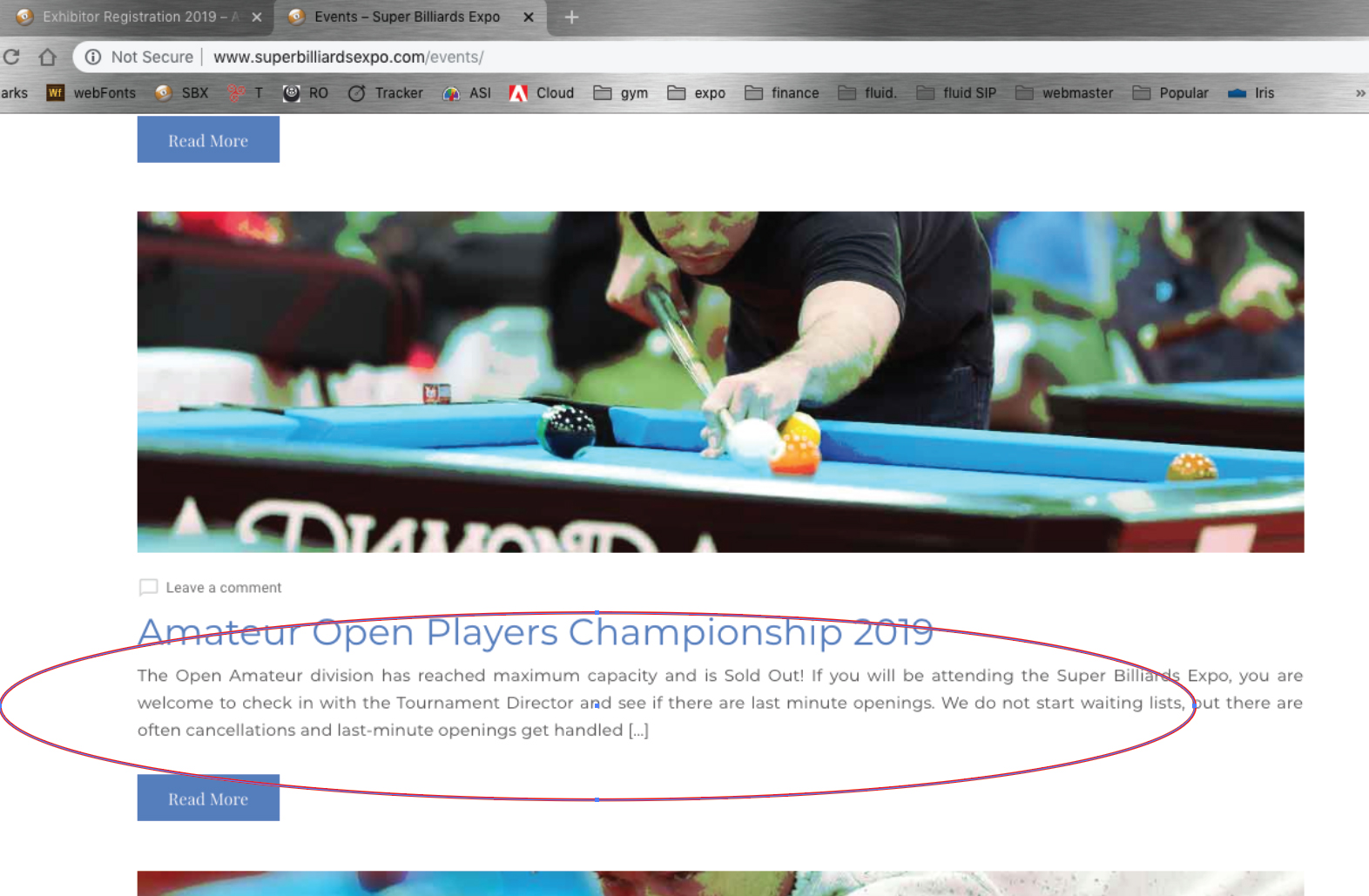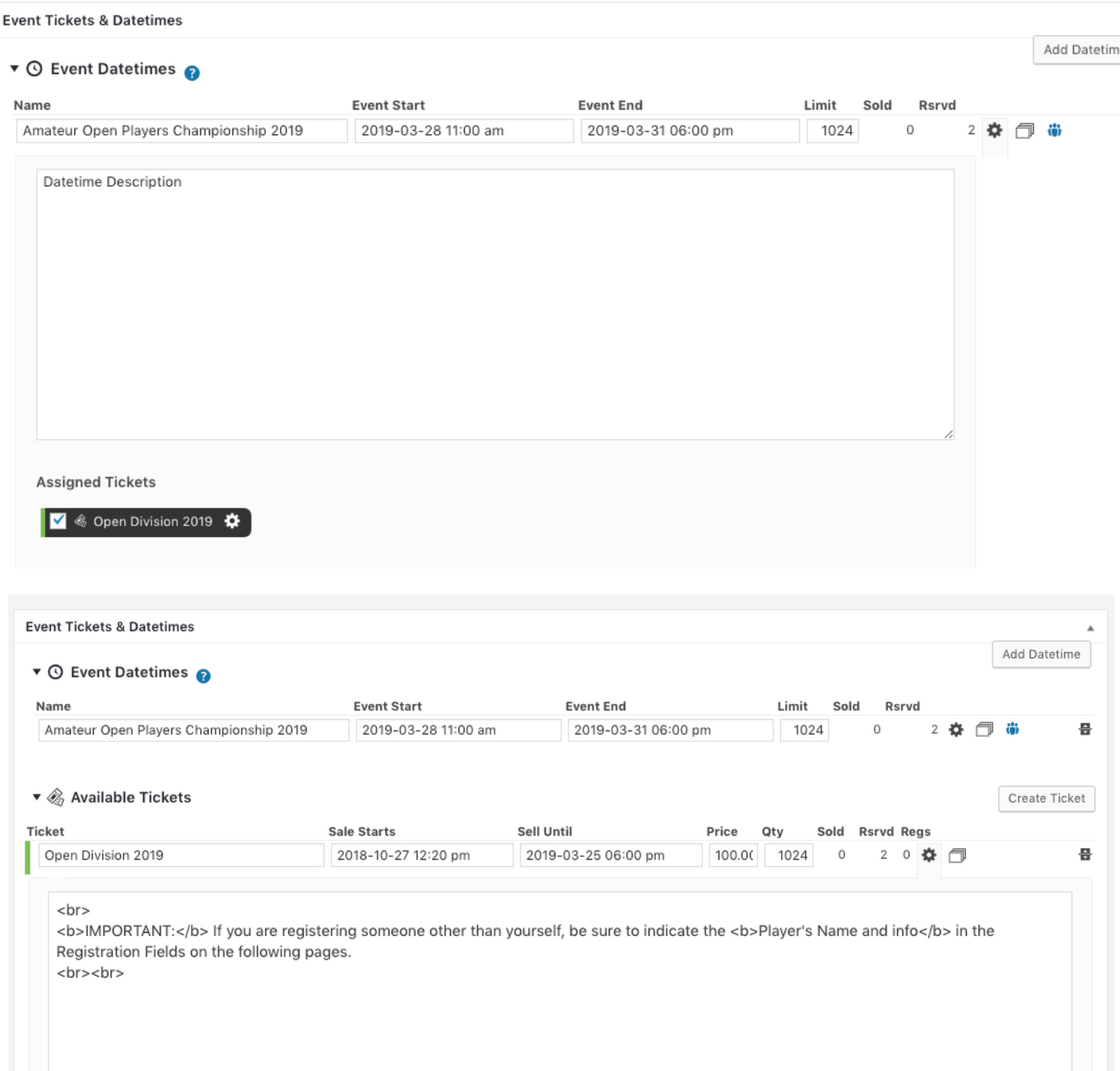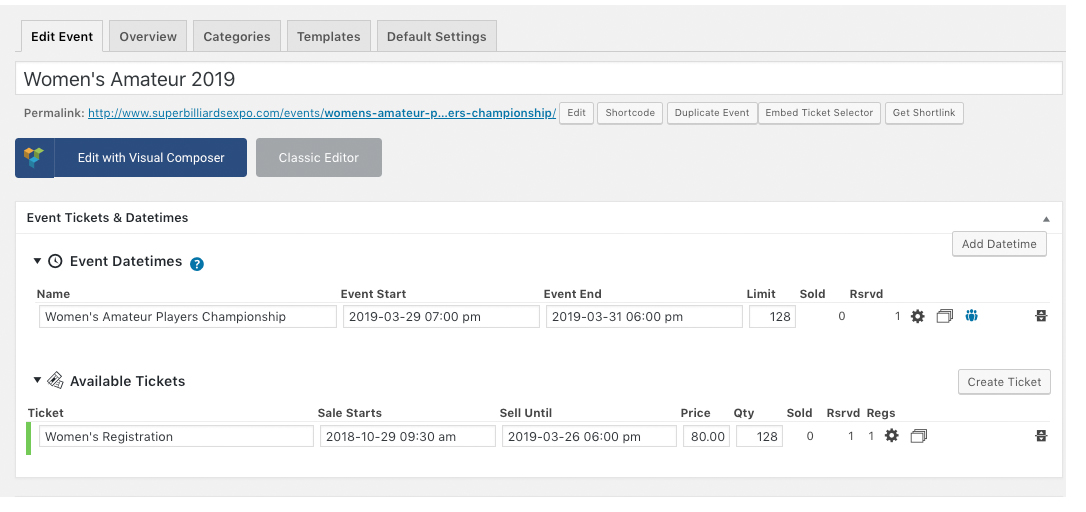Posted: October 30, 2018 at 3:31 pm
|
Hi, I use Visual Composer to help with page layout, if that matters. At first the page looked very “generic” and blog-like .. so, I disabled Theme headers in the the “Customize” section. That helps a little. An additional problem I have here –where is it pulling the description from? For example, the listing for the “Amateur Open Players Championship” starts off with “The Open Amateur division has reached maximum capacity and is Sold Out!” However, that info is not anywhere in the Event listing I created. I made a duplicate the entry from last year, and edited all relevant data. But it still shows up on the “Event Listing” page. I saw that I can create my own Event Listing page using a shortcode, which I would prefer to do) but whenever I click “Return to Events List” in the Event Cart, it takes me to your page – not the one I create. And I don’t see where I can edit that link either. So, I have several different issues going on here, as you can see. I really need some help. I recall in the past you don’t offer phone assistance – has that changed? I would gladly PAY for the chance to speak to someone for a half hour. |
|
|
Hi Allen, You can change the settings in Event Espresso > Events > Templates and that will control what’s shown (and in what order) on the Events Listing page. The settings chosen there will also affect the page that has your event list shortcode. With regards to changing the Return to Events List link in the Multi Event Registration cart, there’s a WordPress filter hook that allows for changing that link. It’s documented here: Here’s more information about why Event Espresso doesn’t offer phone support at this time: https://eventespresso.com/wiki/why-we-dont-have-phone-support/ |
|
|
Thanks for trying – I don’t think I am explaining it well. I know how to adjust the info that is displayed – but where is the info being pulled from?? See in the image here — where do I change this text?
|
|
|
I would think the info would be somewhere in here, but, as you can see – it is not pulling from here. Where do I need to edit?
|
|
|
Typically that will be further up on that page. This video, starting on the 46 second mark, shows where: |
|
|
OK – think that helped. It seems as though the Visual Composer Editor is over-riding the interface somehow – so, I can ONLY edit the text if I click-through the “Edit with Visual Composer” link… included screenshot in case someone else runs into this: |
|
Perfect – thanks!! |
|
The support post ‘Event Listing Page’ is closed to new replies.
Have a question about this support post? Create a new support post in our support forums and include a link to this existing support post so we can help you.