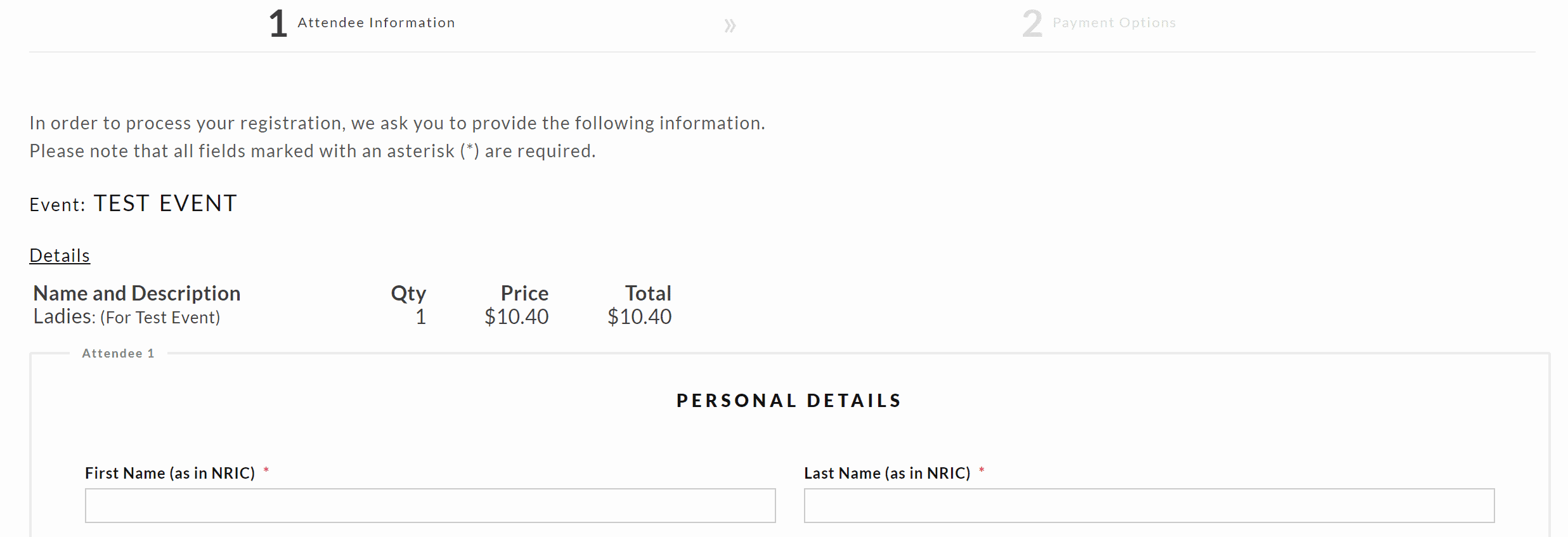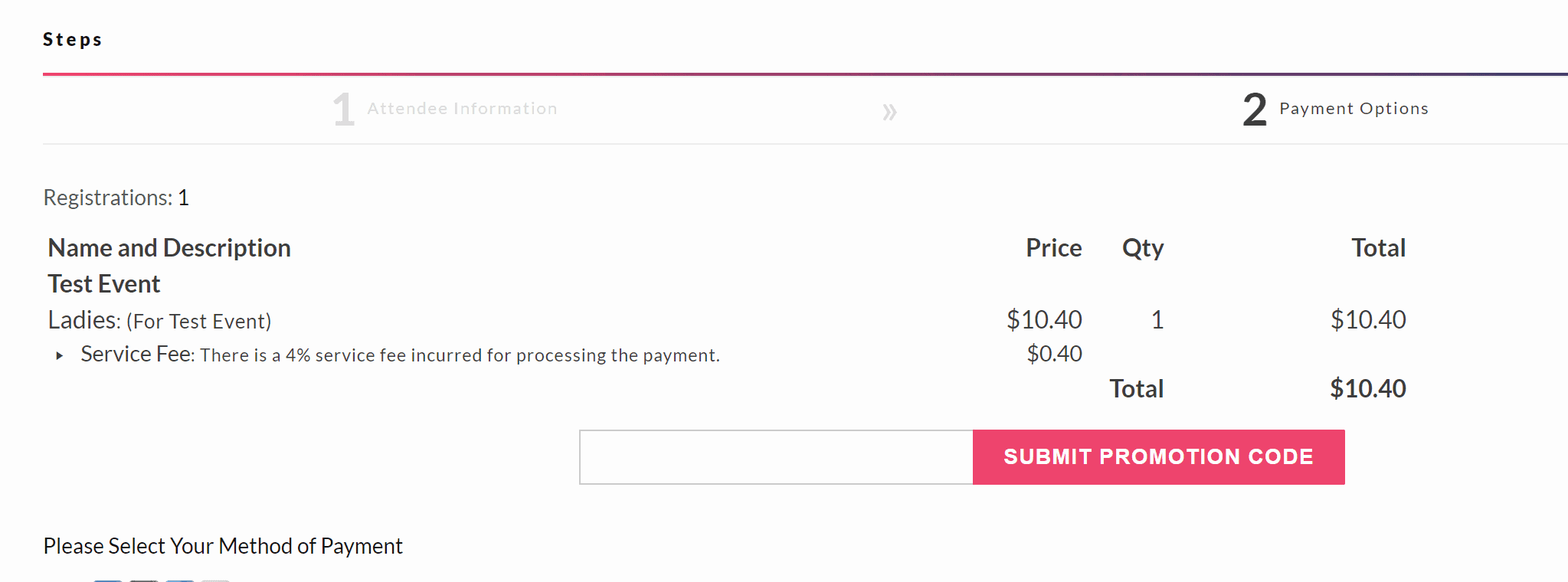Posted: July 22, 2019 at 10:21 am
|
|
Hello, I would like to ask how do I modify the displayed price of the tickets at checkout and payment option pages? For Checkout Page: I need the base price to be displayed as the price and the line stating that there is additional surcharge (something like payment option page) For Payment Option Page: I just need the base price to be displayed as the price instead of the modified price.
|
|
|
any updates? |
|
Hi Ken, As it stands now there isn’t a way to change the way those prices are displayed there. We can (and have started to) add some new filter hooks into Event Espresso core that expose the ticket/price data so you’ll be able to write a small function to change the way the price is displayed, put the function into a little plugin and activate it. I’ll update this topic when said hooks are included in a new version of Event Espresso 4. |
|
|
Update: The hooks are provided in the latest version of EE4. To change the way the price is displayed on the attendee information step, you can add the following to a site specific plugin: Then, to change the way the price is displayed on the payment options step: |
|
|
You can add the above to a functions plugin or, if available, into your WordPress child theme’s functions.php file. |
|
The support post ‘Displaying Surcharge in Checkout & Payment Option Page’ is closed to new replies.
Have a question about this support post? Create a new support post in our support forums and include a link to this existing support post so we can help you.