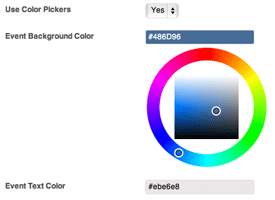Send payment reminders for invoices for your event registrations
It only takes one click to send a standard, but personalized, invoice to any registered customers who have not paid their registration in full.
The invoice will address them by name, give them the amount they owe, a link to the event, a payment url and a link to download a PDF invoice. This is all done for you, all you have to do is click “Send Invoice”.
Collect Payments
Create promo and discount codes for your events
You can leverage promotion and discount codes to incentivize people to register now or make your events more affordable for others. With the promotions system in Event Espresso you can:
- Create an unlimited number of discounts
- Create percentage-off discounts
- Create fixed amount discounts
- Setup early-bird pricing discounts
- Allow multiple discounts per event or limit discounts to one per event, etc
- Include descriptions of discounts for detailed record keeping
- Export and report the discount(s) used when attendees register
Share upcoming events on social media websites like Facebook
Events are inherently social; so almost nothing can be as powerful as other people sharing your event to other people in their network who might be interested in your events. Simple turn on the settings and add your account information. You attendees can now share their excitement.
WYSIWYG Editor
Quickly and easily add photos and stylize your event descriptions just like you’ve always done with the standard WordPress tools.
You get the standard functions:
- Bold
- Italics
- Strikethrough
- Ordered list
- Un-ordered list
- Quotes
- Left align
- Center align
- Right align
- Link
- Unlink
- More link
- Spell check
- Full screen writing
- Format headings
- Underline
- Full width layout
- Text colors
- Copy text
- Paste Text
- Remove formatting
- Insert custom character
- Outdent
- Indent
- Undo
- Redo
If you know HTML or CSS you can also use those languages to take your formatting to the next level.
Attendee Profiles
The Manage or Edit Attendee Record feature to easily manage attendee profiles and payment history to keep all your customer data organized.
List your events in certain event categories
Do you have several different types of events such as free and paid, conference speakers and breakout sessions, exercise classes of all kinds? Categorize them to make it easier for your attendees to find what they’re looking for.
- Display all the events in a category on a custom event category page
- Make the events searchable by category
- Get your events indexed on the search engines more quickly and in context
- Color-code your events on the Event Espresso events calendar to make them easier to find
For example, you could add a category for each location: New York, Chicago, Paris, London, etc. and assign the events in those locations to that category.
Register attendees manually through your WordPress dashboard
Display events on a calendar page
The WordPress event calendar allows you to display your events in a format that attendees are familiar with using. As soon as an event is published, the event will automatically show on the calendar.
The calendar can also be modified to display separate categories of events in different colors to make it even easier for attendees to find what they’re looking for.
The Events Calendar is available in any support license for Event Espresso 3 and as a add-on purchase for Event Espresso 4.