
As an event organizer, you need to send out important event details and communications with your event attendees. Sending automated event confirmations emails is one of the most efficient and modernized ways that this can be handled. If done correctly, the event confirmation emails can support your event business and goals and provide great customer service.
One of the easiest ways to understand the purpose and power of an event confirmation email communications is to consider the overall process as compared to an in-person registration process. If you think about what has to happen to make the in-person event registration, or ”sign up” process a success you’ll begin to realize all the actions and communications that also have to happen. Because the process of registering or buying tickets online is remote, or not “face to face”, the event confirmation emails are going to have to be even more sophisticated, accurate and timely so that attendees have confidence in your event. The event confirmation emails are an essential part of the selling process.
So let’s get started on our journey to crafting our perfect event confirmation email.
Article Outline
- 6 Purposes and Powers of Event Confirmation Emails
- 5 Elements of a Great Event Confirmation Email
- 13 Best Practices for Event Confirmation Emails
- 5 Mistakes to Avoid with Event Confirmation Emails
- Event Confirmation Emails for Specific Events
- 1 Sample Template of a Great Event Confirmation Email with 32 Best Practices
- 2 Tips on Writing a Great Confirmation Email
- 6 Recommendations for Managing Event Confirmation Emails with WordPress and Event Espresso
6 Purposes and Powers of Event Confirmation Emails
Event confirmation emails are sent once someone has chosen their ticket or registration options and started the process of checkout. So, we’ll pick up the process of evaluating the purpose and power of event confirmation emails at the point after someone chose their ticket or registration option(s) and have just clicked the button to register/pay/buy/etc.
So, the purpose and power of a event confirmation email is to:
Confirm Payment
Once someone commits their private payment information (credit card or PayPal, etc.) to purchases a ticket or registers online they need to receive a confirmation email in a very timely manner. Event confirmation emails that arrive quickly give your attendees confidence that their money or information is safe. You can put your attendees at ease by delivering their first confirmation email as soon as possible, almost instantly if possible.
Confirm Registration
Registering online is different from registering in person. If you’re registering in person you can instantly communicate with someone about the signup process. You also do not need to leave until you are satisfied that the registration process is complete. As such, registering online first requires that you confirm receipt of the attendee registrations to put attendees at ease. Because the registration record may be different from the payment confirmation, you can verify that you received the information from your attendees.
Confirm Registration Details
When you confirm an attendees registration, you can also provide them with a copy of their registration details so that they can verify that what they typed was correct. This confirmation should happen automatically on the registration/ticket purchase confirmation page and as an email confirmation. This will allow them to contact you in case their information is wrong so that it can be corrected immediately. What’s especially important is that attendees have provided their email address is correct and not misspelled. If someone misspelled their email address they will not receive the event confirmation email, and possibly worse, the email could be sent to another person on accident causing a security issue for the real attendee.
Reinforce Expectations
Once your attendee feels comfortable that their registration or ticket purchase was successful, the next thing your event confirmation email can do is reinforce what expectations you want attendees to have when attending or participating in your event. This will help to keep attendees excited about the event and keep their energy level up to make plans to go forward.
Re-engage Attendees
When someone is excited about your event, you can bring them back time and time again for more information or to engage with other attendees and just be part of the network of event attendees and vendors and sponsors and organizers, etc. Keep the attendees engaged and excited.
Invite to Action
In the case that attendees provided incomplete information or need to take further action to participate in the event, the event confirmation email is the right time to make it easy for them to keep moving forward. Even if they don’t take action right away, they can return to review the email at a later time and complete any necessary or requested actions..
When attendees buy tickets online they can’t sit across you at your business desk or checkout counter until they are satisfied, but they still need the same level of service as if they were registering in-person. Do not take the event confirmation emails for granted because your attendees won’t; in fact event participants might pay attention to these emails more than any other you may send them about the event.
5 Elements of a Great Event Confirmation Email
We’ve just discussed how important and valuable event confirmation emails can be. Now, let’s discuss some of the things that can make an event confirmation email great.
Deliverability
It can’t be overstated because it’s really important and obvious, but if attendees who register or buy tickets with you online do not receive their event confirmation emails they could be disappointed, nervous, or even upset. Getting delegates their event emails is important to starting a good relationship with your customers. Email deliverability is a somewhat technical topic but someone on your team should be aware of the process and requirements or at least do their best to confirm that you do not have any issues getting your emails into the inbox of your attendees. Several things impact whether your event confirmation emails are delivered to your attendees’ inboxes. I’d recommend that you invest a little time into becoming a little familiar with email deliverability.
Reputation
Each time you send an email to your attendees, that email is recorded in frequency and scored. If your emails have a poor quality or your quantity is too high, you could be blocked from being able to deliver your emails.
Sender Settings
Make sure that your emails originate from the correct website domain. For example, make sure that if your emails are being sent from your own website that you have the proper domain settings and that you’re using an email address from that same domain.
From Name and Email Address – When you send an email to attendees, make sure they know who it’s from. Add a familiar from name and email address as the From name so that attendees recognize your brand and trust the email.
Reply-to address
Allow attendees to reply to your emails directly for customer service issues. Allowing people to reply to your emails directly gives you context for their problem so you can look up their information quickly and solve their problem quickly. Don’t shy away from providing good customer service, instead embrace offering excellent customer service.
Open Rate – The next thing to consider when sending event confirmation emails is to try and get attendees to open the email and engage.
Subject Line
There are only a few elements that can encourage people to open the email and the most impactful thing is the subject line. Be sure that your event confirmation emails have a compelling subject line but are not irrelevant and spammy. There are a dozen or more event registration confirmation emails you could send so take the time to make sure that each email subject line is unique and compelling about the content inside. For example, instead of saying “Registration Approved” as the subject line for your registration confirmation email, instead say “You are Officially In” or “Welcome, We’re Looking Forward to Meeting You”, or “Welcome to the [event name] Come See Inside”. The latter examples are pretty clear while also more compelling. You can use emojis and symbols to stand out but don’t over use them. Also make sure your subject lines are not too long so that it can be easily read in full across multiple sizes of devices.
Readability
Your first email communication with official attendees should give a good impression. If your email confirmations don’t give the same feel and experience as they had when registering or buying tickets, then attendees could be disappointed.
Well-written
Make sure the emails are clear and well written including no spelling or grammatical mistakes. Focus the emails on the reason for the email and keep things concise as necessary. You should consider what needs to be included or not, and what will capture the reader’s attention. If the person reading the email will not be engaged and motivated by what you’ve written then consider removing it. A well-written email can include stories, facts, and figures to reinforce the purpose of your brand and events. Double check that your emails are also compatible and responsive for mobile devices so that the attendee has a good experience reading your message on the go.
HTML/Text format
People have different preferences for different email formats. Some people prefer a text version of an email while others prefer HTML emails. We recommend HTML emails when possible, because it can make the emails look cleaner and make the emails easier to use. More on that down in the Email Templates section below.
Click Rate
Once someone receives and opens your email, what’s the goal? Do you want them to just confirm the information is correct or do something else? Here are a few things you can invite your attendees to do when they open the email.
Add to Calendar Appointment with Reminders
Invite attendees to add their event to their calendar and add a reminder to that event so they are reminded in advance. You can send a ical/ics reminder file that they can add to their calendar.
Your attendees likely have other people like them in their network. They may work with other people in their profession, have similar hobbies or interests or goals and they will know other people like them. Ask attendees to share your event and invite someone to go with them.
Act Now
Perhaps you need attendees to confirm their registration, book their hotel room, reserve a meeting room, submit an invoice for reimbursement, mail documentation, submit a proposal, etc. Whatever you need them to do, ask them to act now.
Customer Service
People want to interact with other reasonable people. When things go right or wrong they want to share that with other people. People will reach out to you when they need help so make it easy for them so they are less frustrated when things go wrong.
Signature
Add your personal or company contact information to the bottom of the event so someone can get in touch with you quickly.
Social connections
If people want to connect with you on social media they are looking for something exciting or are upset. If you readily provide your company contact for customer service then hopefully people will contact you that way for customer service issues, and they will connect with you on social media for fun and networking. Social media can help to reinforce your event, brand and company goals.
It seems like there is a lot that goes into producing great event confirmation emails, but this is all just about common sense, accuracy of information and set up.
13 Best Practices for Event Confirmation Emails
We’ve sent millions of emails, created email templates, helped people with email delivery and everything along the way. These are a few of the top suggestions we have for you to create your best event confirmation emails.
Confirmation Page Email Confirmation
The success of event confirmation emails does not begin with the first confirmation email, it actually begins on the order confirmation page of your website. The order confirmation page of your website should restate the contact information of the attendee so that the person can check that the information is correct. If the attendee made a mistake in typing their email address, they will not receive the event confirmation emails.
Fast Delivery
As mentioned above, the event registration confirmation emails are part of the sales process (perhaps the end of the sales process). The confirmation emails can help confirm to the recipient that they made the right decision and took the right steps. The email confirmation for events needs to be fast just as with other online transactions; the faster the better to reinforce your brand and the experience they will have at the event.
Segmentation
Prioritize sending the correct event confirmation emails to the right people at the correct point in time or in the right situation. If attendees receive an email at the incorrect time and/or with incorrect information it can lead to customer service complaints. There are a dozen or more possible emails to send. You may choose to not send all of them, but they do exist to target the right message at the right time for the right attendees.
Personalization
Addressing your email to the attendee directly (by using their name in the confirmation email) can give the recipient confidence that their payment or registration is correct and that you are organized. Unpersonalized emails are less exciting and less engaging.
Automation
When emails are sent automatically it can help deliver the event confirmation emails more quickly. So, if possible program or activate the workflows that will communicate to attendees automatically saving you time, money.
Take Action
Consider what you can do to invite attendees to experience next. Can they complete a survey, share your event on social media, add your email to their safe sender list, make a payment, etc. With each event confirmation email, ask them to do whatever will help the attendees on their journey to experience your event.
Safe Sender
Ask attendees to add your email address to their safe sender list. This can help to ensure that your email is not missed and will land in their inbox.
Your Email Signature
Offer your email address to your attendees so they can contact or network with you as easy as possible. You don’t want people getting frustrated that they can’t get help. That frustration usually spills over into angry emails or social media rants.
Unsubscribe
It is not necessary for transactional email such as event registration emails to include a way for attendees to opt-out because it could opt them out of emails like to reset their password. Event confirmation emails are transactional and short-lived in nature, not promotional emails like a general interest newsletter.
Mobile Responsive
More than likely, attendees will view your email first from their mobile device or at least reference the email with a small device. Ensure that the email responds to the small screen size and is easy to read and use. This likely means a tableless template and HTML or short links so the page is not wider than the screen.
Test
Send test emails to yourself, add yourself to the email list, and send the email to others. This can be a tedious process but is necessary to check compatibility with other devices, browsers, and to ensure that you have no spelling mistakes or broken links.
HTML/Short Links
Don’t place full urls in the email templates if possible. Instead create a HTML link or use short urls instead so that the width of the URL does not extend beyond the width of the device. When a link, HTML table, or link goes beyond the width of a device the rest of the content can be extra wide and email recipients will have to scroll horizontally to read your full message. We’ve all experienced that and it’s not user friendly.
Avoid Attachments
Files attached to emails can be the reason that emails are being flagged as spam. Instead, add a link to the attachment(s) in the confirmation email so people can click the link and retrieve the file. This will help to ensure the email is delivered.
Certainly there may be other tips that can make your event confirmation emails better, but these principles will be applicable for almost forever.
5 Mistakes to Avoid with Event Confirmation Emails
Email marketing, even for event confirmation emails, can be hard work. Don’t lose energy or give up or get lazy and make some of these bad mistakes with event confirmation emails and emails in general.
Bad sender
Email needs to originate from the same domain and server that it says it is sent by. If your website address is example.com and you’re sending email from your website using your @gmail.com email address it will not only look bad, but could be flagged as spam. There are technical issues to address here, but it is important to sign the emails properly.
Bad subject line
If you are unclear, lengthy, or use irrelevant words in your subject line you’ll likely be flagged as spam or attendees won’t trust your message.
Forgetting Reminders
While reminders are technically not part of the event confirmation series of emails, reminders of action items or the upcoming events can help improve compliance and attendance for your events. So, remember to send reminders! 🙂
You can easily automated your event reminder emails using the Automated Upcoming Event Notifications add-on.

Using Spammy Words
Decades ago, businesses would use spammer words such as “free”, “promotion”, or “read”, etc to get people to open their emails. Attendees and customers are much more wise to these practices so don’t use them because they won’t work and will only hurt your business.
Too Long
People don’t have an unlimited amount of patience. Heck, you won’t read all this article. However, if you have to send attendees a lot of information there are several ways you can simplify things for them. 1) Write a sentence or paragraph and link to an external page where they can read more, 2) Use lists so people can move from one item to another quickly, 3) use “Too Long Didn’t Read” prefaces (TLDR). I actually received an email the other day and at the top was “TLDR -” followed by a short sentence. I read the summary and moved on to the next email. The use of TLDR in email was appreciative and memorable.
We all make mistakes, and technology changes, but right now these are some important mistakes to avoid with event confirmation emails.
Event Confirmation Emails for Specific Events
Each event and business is unique. Here are some specific recommendations for event confirmation emails for several popular types of events.
Church & Worship Services, Spirituality
During the COVID-19 pandemic religious institutions were often required to limit the number of attendees that could be to in-person services. Beyond that churches were encouraged to ask attendees to register for their worship services in advance to facilitate contact tracing. This often left some people unable to attend because of capacity restrictions. So, what has become important for churches is that attendees not only register, but if the attendee chooses to not attend that they should contact the event organizer to cancel their registration to make room for another person. So, for church worship or religious services, be sure to ask attendees to let you know if they will not be able to keep their reservation.
Class & Workshops
Classes are unique in that attendees are often asked to bring their own supplies or equipment. So, be sure to provide a clear call out in your event confirmation emails that instruct attendees about what they are to bring with them to the class or workshop.
Conferences
Conferences are sometimes the most complicated types of events and require the most detailed communication and instructions. Attendees are traveling from various locations, using various forms of transportation, lodging in many different places, and congregate with large groups. The confirmation emails for conferences may need to provide the most amount of information. However, when emails get too long details are missed and people stop reading. We again recommend keeping the instructions to bulleted lists and linking to web pages on your website for more thorough information. This will help attendees filter through what is most important for them to know and miss less information.
Nonprofits, Charities and Fundraisers
Charity and fundraisers are inherently social and drive the mission of non-profit organizations. It is important to not only provide the details of these charity events but also ask attendees to help engage their network and communities on behalf of the NPO. People won’t share unless they are asked to share, so don’t miss out on the opportunity to ask people to spread the word.
Health & Wellness
Whether someone is attending a health screening or workout session, it’s a matter of health. Remind attendees to be courteous and encouraging to other attendees.
Meetings
Meetings are often used for business and organizational purposes. Taking attendance and tracking who attends is often required or important to follow up on assignments and strategies from previous meetings. Remind attendees that they are expected to attend, be on time, and bring their supporting documents and resources to the meetings.
Seminars, Courses and Webinars – Seminars, courses and webinars are mostly educational in nature. In the event confirmation emails for seminars and courses it’s wise to invite attendees to note their questions before attending and ask those questions at the event if their questions are not answered. So, helping attendees prepare in advance will make the content of the seminar or course more thorough and helpful for attendees.
Festivals & Community Events
Festivals and community events can be exciting events. Event confirmation emails for festivals and community events should focus on keeping attendees excited about what they can expect and what will be exciting. It may be good to highlight one specific activity, vendor, or performance at the festival to increase excitement at the festival.
1 Sample Template of a Great Event Confirmation Email with 32 Best Practices
Here is a sample template of a great event confirmation email that can illustrate the 32 best practices checklist.
Here is the HTML looking version of the perfect event confirmation email template.

Here is a 32 point checklist of a good event confirmation email template:
- Layout/Style – Style is subjective, but in this example the layout is simple and predictable which also makes it adapt to mobile devices. You may consider adding more lifestyle photos to the email if that can help communicate the expectations of the event.
- Branding – Adding a logo at the top of the page will give credibility to the email (as long the recipient has images turned on).
- Image Size – Notice that the image size is not too overwhelming.
- Text Size – Paragraph text size should be no smaller than 11px, but no larger than 14px.
- Font Color – Font color should contrast with the background color.
- Personalization – Address the person by name if you have that information and are able to add those merge codes or shortcodes into your email templates.
- Confirmation of Successful Registration – Let people know they were successful in registering or buying tickets.
- Segmentation – Let people know which group they are a part of. Often using the ticket name in the email template is enough.
- Reinforcement – Build up the event and help them get excited about joining.
- Confirm Details – Reiterate the date, time, and location of the event.
- Add to Calendar Button – Help people remember the event by helping them set up a calendar reminder.
- Link to Map – Provide a link to a map of the location with directions.
- Short Links – Keep your links short so that the urls don’t clutter the page and make the email difficult to read.
- Call to Action – Keep people moving forward and tell them what they need to do next.
- Re-engagement – Invite people to engage with you again in a way they could not before.
- Invitation to Act – Ask people to share your event and invite someone to go with them.
- Well-written Spelling and Grammar – Notice how the language is simple, complete and descriptive.
- Link to Attachments – Don’t include the attachments because it can be flagged as spam, instead let people click to download files.
- Click for More Details – Invite people to click for more information that is important to them.
- Next Email – Tell people when they will hear from you again so they know what to expect.
- Get Help – Offer simple ways for people to get help.
- Safe Sender – Ask people to add you to their address book or Safe Sender list to be sure your messages are not flagged as spam.
- Signed by Name – Author the letter from a person, not a faceless company or organization.
- Email Address – Let people know how to email you.
- Phone Number – Let people know how to call you.
- Website Address – Let people know your website address so they can get more information.
- Social Media Actions – Let people know what your social media handles are so they can learn more and connect with you.
- No Spammy Words – Don’t use words such as “free”, “click here”, etc. that can be flagged as spam and do not add context to the email.
- Promote Sponsors – Give your sponsors some exposure in exchange for their sponsorship dollars.
- HTML and Text formatting – Deliver the email in the format that works best for attendees.
- Mobile Responsive – Make Sure the email looks good on a desktop and mobile device (examples below).
- Test and Retest – You’ll probably have to send half a dozen messages to catch everything that needs improved each time.
Here is the plain text version of the perfect confirmation email template:

Here is a portion of the email in a plain text email template and a mobile responsive view of the HTML email. Notice how the message is still very readable and all the words wrap into view and do not extend horizontally out of the view of the screen.

Incorporate as many of the 32 best practices for event confirmation emails as you can. Some of these best practices may not apply to you, but if these tips do apply to you then keep your energy up and don’t get lazy and ignore any.
Event Espresso’s “Customizable Email Templates” makes it easy to create the perfectly crafted email confirmation messages.
2 Tips on Writing a Great Confirmation Email
You are always free to express yourself when you write an email. But here are some tips to incorporate into actually writing the content of your event confirmation emails.
Inverted Pyramid
Everything cannot have the same priority or importance. The Inverted Pyramid writing method encourages you to write what is most important first. This allows the reader to be exposed to what is more important and then can put in more effort to continue reading if desired.
Succinct
Unless your event is a writing class, keep the email simple and do not ramble on unnecessarily. Ask someone to review your email to cut out what doesn’t need to be included. If you are not succinct your inverted pyramid will begin to look more like a tall rectangle.
6 Recommendations for Managing Event Confirmation Emails with WordPress and Event Espresso
With respect to managing your events registration and confirmation emails with WordPress and Event Espresso, here are some tips we’ve learned over the years with hundred of thousands of event organizers, events, and millions of confirmation emails.
WordPress Crons
WP crons are not reliable. You may find delays with how quickly your emails are sent because of how WordPress cron works. WordPress cron requires website activity to trigger the cron to work, and if a cron does not run then your messages could not be processed and sent. Websites with low traffic activity should send their messages on the same request when they are created. This setting is available in Event Espresso by navigating to Event Espresso > Messages > Settings > Generate and send all messages: On the same request.
Transactional Email Services
If you worry about email delivery, we recommend using a transactional email service such as Mandrill, Postmark, MailGun, etc. These services can help improve the timeliness of and delivery of your event confirmation emails.
Default Message Templates
Event Espresso comes with two levels of message templates. The Default message template allows you to configure one email template that can be used for all events. If you feel you need to customize an email template for a specific event, you can use per-event message templates.
Per-event Message Templates
In the case that a specific confirmation email needs to include an event-specific message or layout then you can configure and select that specific template for just a single event.
Messages Activity History
Event Espresso allows you to retain messages to provide good customer service and support. You will be able to look up the messages that have been sent recently, or search the message activity records for all the emails sent to a certain attendees. However, depending on what content you have in your messages, like lots of html, css, text, etc. and your server configuration, it is possible that storing so many records could make your database larger than your business needs, or increase the cost of your website backups from storing excess data.
Resending Messages
Because Event Espresso stores the email records, you can resend messages with just a click of a button. This comes in handy when attendees say they have not received your message.
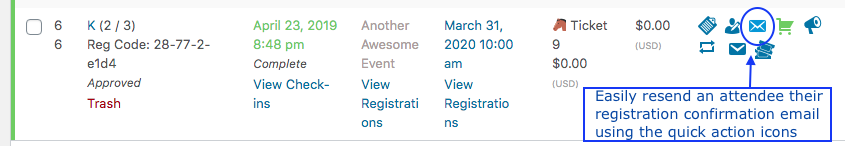
Event confirmation emails are an important part of executing an event. They contribute to the process of selling tickets, providing great customer service, and delivering a memorable event. Don’t overlook the power and best practices, and do try to avoid the mistakes people make when creating and sending event confirmation email.
If you have suggestions for this article or questions for us, please comment below or contact us.
The Event Espresso Personal License is the best value and it includes the features you need for the best event confirmation emails. We also have a 30-day refund guarantee so there’s nothing to lose and a lot to gain.