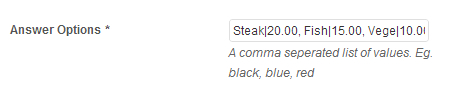Espresso Price Modifier allows you to add or subtract items from your events to help you sell products, services and more.
This add on works via Questions and Question groups.
Once it has been installed and activated, head over to the Questions menu page.
Here you can add a new question just like normal.
However if you select either Drop-down, Radio or Check-box question types and new option will appear called “Modifies Event Price”.
If you choose Yes to turn it on, the figures entered here will modify the final ticket price in any event where this question is attached.
When entering the possible answers for the question’s you need to follow a specific structure.
Normally a dropdown, etc answer choice is formatted:
answera, answerb, answerc
To use the Espresso Price modifier you must use a vertical bar (also known as a “pipe”) character: |
This character can be made by typing Shift and \ on a US Keyboard, other keyboard layouts will vary – UK and Europe keyboards will often access it via the AltGr key plus the key with the pipe symbol on it.
This will split off the answer from the price, as follows:
answera|10.00, answerb|15.00, answerc|20.00
- Please do not include a currency symbol such as $ or £.
- Be consistent with the trailing zeros, use them or don’t, but the system will not automatically set them.
- The system will round up or down at the point of purchase, if you choose to go further than 3 characters after the period. eg 10.015 becomes 10.02. It will show the extra characters before that point however.
It is possible to use negative prices for items. This will successfully deduct the amount from the total. However, if the overall price goes to a negative, the event wil be marked as free, but the registration will NOT complete, as the prices do not equal. So only use negative prices when they will not bring the full price into negative, or be aware of what will happen and deal accordingly.
Add these newly created questions to a new or existing Question Group.
Head over to the event you want to use or create a new event as normal, and make sure that the correct question group is selected for the Primary and Additional (if you wish) attendees.
If you don’t take additional attendee data then they will not be shown the price modifier questions.